1password review (2021): the safest password manager … Really? 🤔
1password: what is the interface side?
The interface of 1password is relatively basic. On the left, we find the different categories chosen for our passwords. Identifiers, secure notes, ID cards, etc …
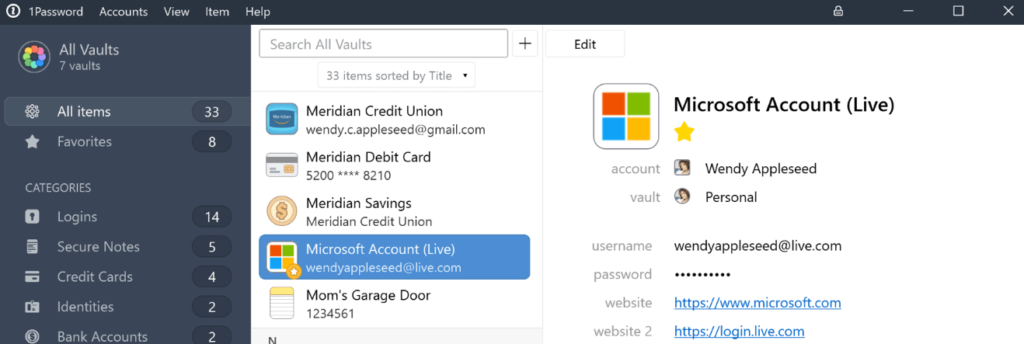
Here, everything is simplified to the maximum. Indeed, it is possible in one click to add indistinctly a login (username and password), Lastpass proposes to add and manage for you your credit cards, add identities (first name, date of birth, companies …), e-mail accounts, database identifiers, social security number, passport, driving license, hunting license or fishing license (!) …
The essential is there!
Sharing passwords
1password also allows you to invite family members to your vaults. There are two types of chests: shared and private. It is thus possible to choose which identifiers you wish to share and which ones you wish to keep private.
Suppose you invite your family to 1password. It can be interesting to add for example the wi-fi codes of your internet box! There will be no need to go ask your brother incomprehensible access code. This is typically the type of note that can be adapted for sharing.
On the other hand, credit card identifiers are personal and we will gladly put them in the private safe.
The 1password extension: smart pre-filling!
1password offers, in addition to its classic tool, an extension (available for Mac, Android, Windows, iOS and Chrome to pre-fill login credentials, credit cards and addresses.) You can access your local vaults or those of your account 1 password.1password for business: what’s it worth?
1password is for individuals as well as professionals, especially businesses. The Business Subscription allows businesses to manage all their passwords and control everyone’s access. You can delegate management roles (administration, editing, posting, etc.) so that everyone can have access to what they need. The tool will allow everyone to maximize their productivity by retaining passwords.
It is thus possible to grant or revoke access to passwords, shared documents. By delegating responsibilities, each group can have its own shared access.
1password: how much does it cost?
1password offers several types of subscriptions for individuals and professionals:- 1password staff: formula at $2.99/month
- 1password Families: basic formula at $ 4.99 / month – 5 users
- 1password Teams: formula at $3.99/month
- 1password Business: $7.99/month


