Sendinblue review (2020) : cheap email & SMS marketing for all 💌
Sendinblue
Free / First offer from 19€ per monthThe world of tools dedicated to emailing is very competitive. In the past, we have been able to test two dedicated solutions, Sarbacane and SG Autorépondeur. Today, we tested for you another heavyweight domain: Sendinblue, a software emailing & sms marketing that might interest you if you have a mailing list, and wish to use it at best. This is our review (2018) on Sendinblue!
Sendinblue: the proposed features
Sendinblue offers 8 features. Here they are :
- Creating newsletters
- managing your contacts
- sending emails
- Measures and analyzes of your campaigns
- Transactional emails
- Marketing Automation
- SMS Marketing
- Integration of plugins
We have tested and shredded for you each of these features. Here is what we thought!
Create newsletters with Sendinblue
Without the need for technical skills, Sendinblue makes it easy to create and personalize newsletters. Take a simple example: you have a lifestyle blog about a variety of topics that inspire you. You have a newsletter of 250 people and wish to send them your new article, all hot, in their mailbox.As can be seen on the video, the creation of newsletters is done through a drag’n’drop editor (drag and drop) extremely intuitive. We can add texts, images, spaces, buttons (leading for example to a sales page), etc. The whole thing requires just a little bit of creativity if we hope to obtain a satisfactory result.
In addition, newsletters are responsive. Whether your reader consults your email on his phone or computer, the images and texts will be adapted to the device used. Good news, then.
For less creative, there are dozens and dozens (more than 70) of existing templates, allowing you to start from a base to adapt it to your sauce! We can also customize the email using the first name of the reader (if you have the information) at the beginning of the mail, thanks to a simple “Dear {user}”. What create even more connection between you and your audience !
Manage your contacts with Sendinblue
Before you can use Sendinblue, you need to import your contact database. Sendinblue offers 3 ways to do it:- it’s just upload a txt or csv file containing all your contacts, Sendinblue takes care of the rest
- import contacts manually one by one (not very convenient!)
- a copy / paste to fill in all empty Sendinblue fields
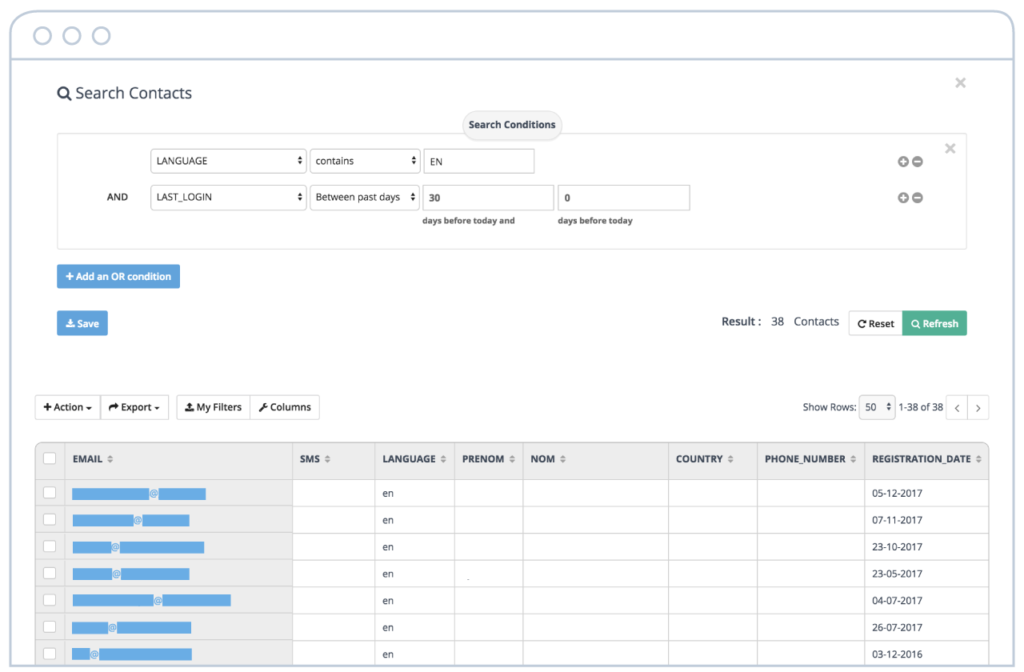
Sending emails with Sendinblue
Sendinblue guarantees high deliverability. But what is deliverability ?
This is the rate of mails sent and received by the recipient. If you send 1000 mails and 980 arrive at your destination, you have a deliverability rate of 98%. To maximize your deliverability rate, you must:
- remove non-functional/obsolete addresses from your database
- update your database regularly
- use a reputable tool: for example Sendinblue
To optimize deliverability, Sendinblue offers a double-optin feature (to ensure that it is a human being who is registered).
In addition, for senders who need to send emails voluminously, it is advisable for them to take a dedicated IP address (service offered by Sendinblue).
Measure the success of your emailing campaigns with Sendinblue
Analyzing your emailing campaigns (especially the behavior of your audience) can be a very good reflex to adopt, in order to optimize your rates of openings, clicks, and limit the rate of unsubscriptions. For this, Sendinblue offers 3 tools:- a heatmap or “heat charter”
- real-time statistics
- an openers/clickers report
The heatmap allows you to accurately analyze the behavior of your readership when opening emails.
Do they read your introduction?
Do they look at the images included in your email?
Do they click on the button in the middle of your newsletter or avoid it?
Questions that can help you optimize the user experience of your emailing campaigns by removing the unnecessary and going to the basics!
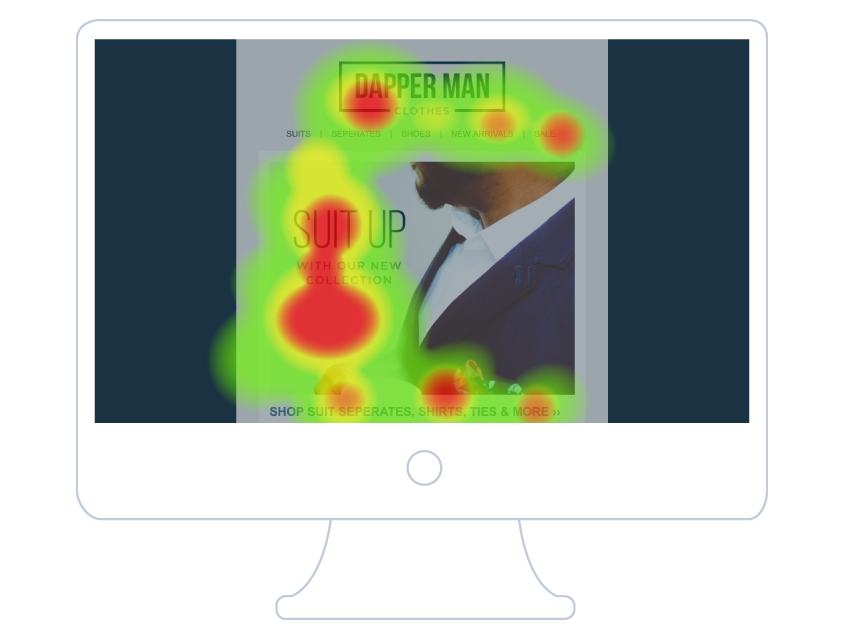
Send transactional emails with Sendinblue
Sendinblue allows the sending of transactonnel emails. For example, imagine that you are a webmaster of an online ecommerce store selling sunglasses for men and women. After each order from a user, it is necessary to send him a personalized email to confirm his order. It could also be payment receipt emails, password reset, etc.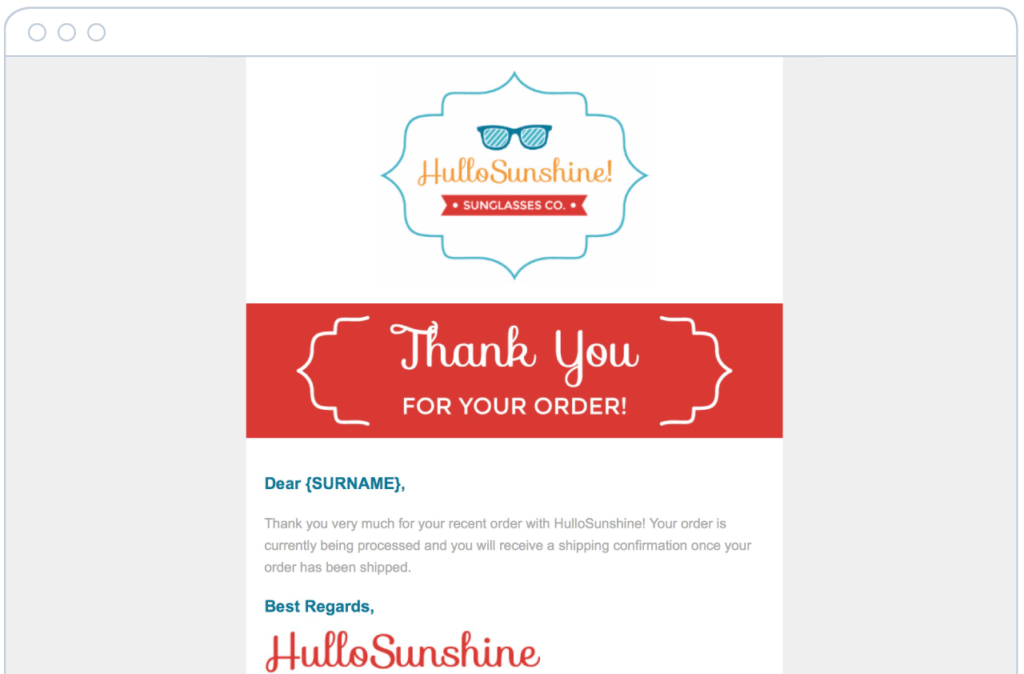
Marketing Automation with Sendinblue
What is Marketing Automation? This is an email tunnel sent according to the behaviors and actions of the contacts of your mailing list. It is possible to create scenarios and test them.
If all this seems complicated, and you are afraid of being lost … Do not panic!
Sendinblue offers a library of scenarios already ready for use. It can thus be:
- welcome messages when subscribing to your list
- message on the birthday of your customer/internet user (with for example a promotional code offered for the occasion!)
- purchase of a product
- abandoned cart
- etc.
So, everything is done to take you by the hand. Even if you are new to email marketing, using the full potential of the tool is relatively simple. Before setting up your scenarios, it is also possible to test them with test mails, to check that everything is set up!
Simplified SMS Marketing with Sendinblue 📱
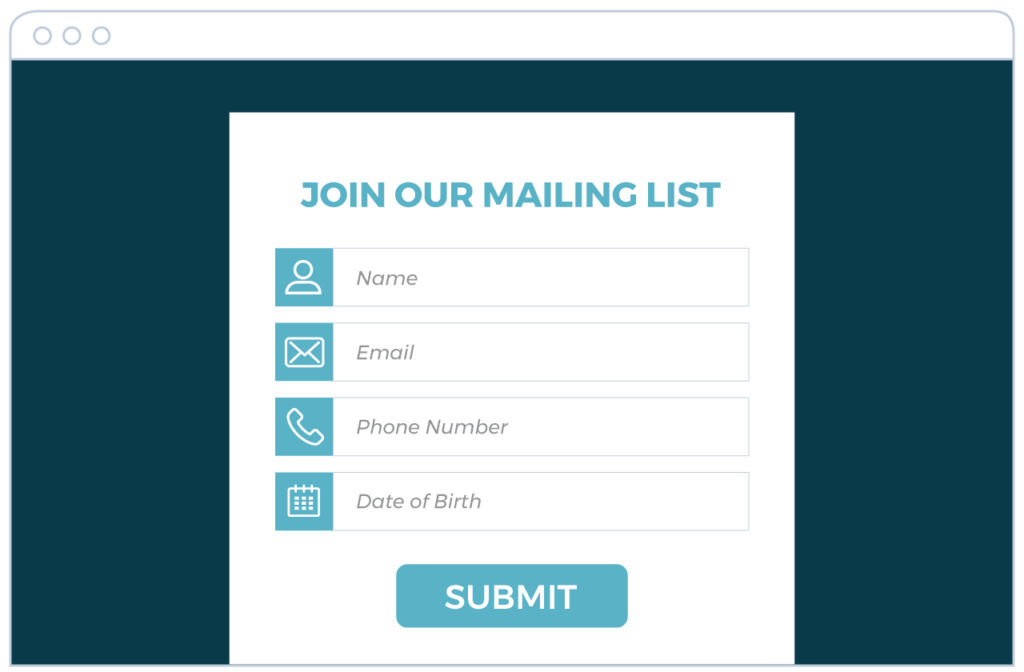
So far we’ve talked exclusively about emailing with Sendinblue. However, Sendinblue also offers in its toolkit a feature dedicated to your SMS Marketing! Today, everyone is on their smartphone several hours a day. It is a privileged means of contact with your customer, extremely fast. Do not use this sales acquisition channel is a mistake not to neglect!
Sendinblue offers the possibility mass sending of personalized SMS without limit of length in more than 100 countries in the world. What you save a lot of time!
Previously we talked about the marketing automation offered by Sendinblue. The good news is that this option also exists for sending SMS! You will be able to keep your customers informed to confirm that an order has been placed, when changing passwords, etc.
How to collect numbers?
Sendinblue allows the creation of forms dedicated to the collection of numbers of your customers. You can also add an optional “phone number” field to your registration forms. A good way to develop a special relationship with your customers!
Integrating plugins with different CMS
If you have a CMS such as WordPress, an ecommerce CMS such as Prestashop, Shopify, Woocommerce, etc … You will be able to synchronize automatically your contacts thanks to the Sendinblue plugin adapted to each one of them.Our opinion on Sendinblue: concretely, well or not?
Sendinblue is a very good emailing solution and much more (SMS marketing and marketing automation). It presents the essential of what is expected of an email marketing tool: simplicity, ergonomics, and ease of access (especially for beginners in email marketing). A free formula is even available for those who would like to test before embarking on a higher subscription. To sum up, everything is there, and more!Sendinblue: rates and offers
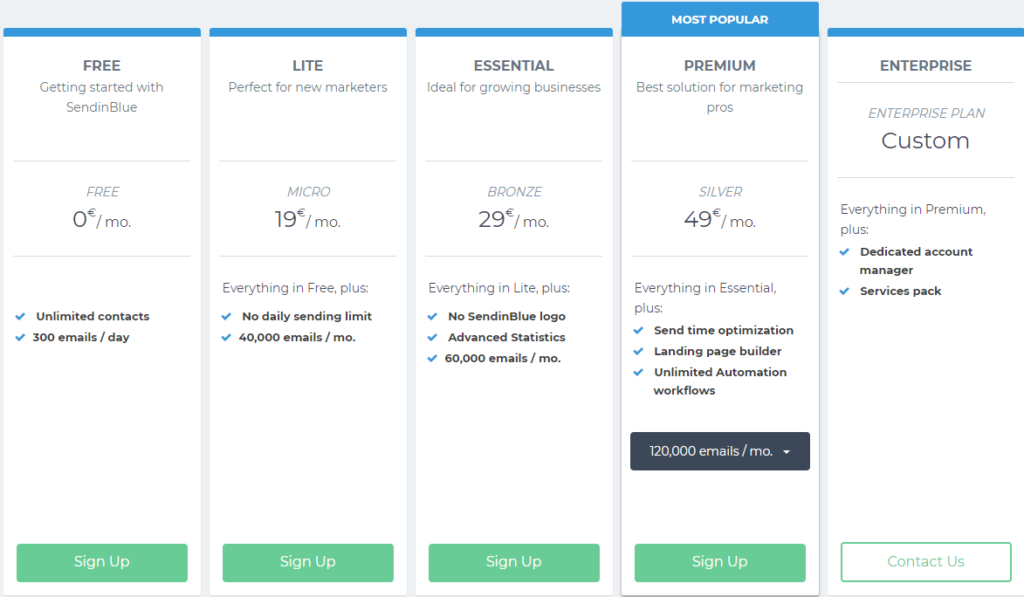
Free
0 € / month
Unlimited contacts
300 emails / day


