Newsletter2go (Review 2020): simple and effective emailing software
Creating newsletters
The functionality at the heart of an e-mailing tool is the creation of newsletters. It answers a need that any webmaster having a mailing list meets during the development of his web project. The goal in fine, is to be able to communicate with your mail list by sending them mails (for example to propose them of reduction codes, to prevent them from the publication of a new article of blog, etc.). From this side, Newsletter2go offers:- an intuitive mail editor
- “premium” templates
- A to Z customization of mails
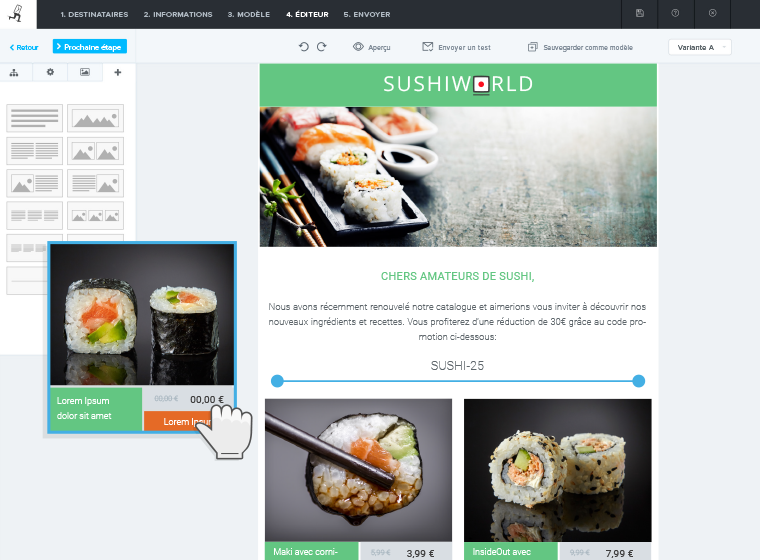
- indicate your sender information (email address, sender name, preheader)
- choose a template (among the 50 available with the tool)
- Insert images (pictures at the top of the mail, in the background)
- Insert text
- Inserting your products (images, product description, price) – in 1 click!
- Legality check (allow the user to unsubscribe)
- Sending the mail!
Sending newsletters with Newsletter2go
In its free version, this tool can send 1000 emails per month for free. A practical way to test whether this solution meets your expectations or not, in terms of both need and ergonomics. Note that this version allows to test all the premium features of the tool. The tool allows you to customize your emails to create a relationship of trust with your users. Thus, you can decide to add in the content of the “tags”. These automatically resume the information of your contacts (name, surname, civility, etc.). For example, in an email your first lines could give this:Hello “first name”! Today, discover our new selection of sushi, specially chosen for you!The tag “first name” will be automatically replaced by the first name of the user in your list.
- Good to know: a personalized newsletter increases your open rate up to 81%! An effective way to increase the ROI (Return on Investment) of your campaigns by email.
Newsletter2go : newsletter analysis
- Analyze real-time reports (open rates, clicks, conversions)
- Analyze the heatmap (know where you click, to understand their behaviors)
- Group analysis (or “clusters”)
Report Analysis
When talking about emailing campaign, the most important data is the opening rate and the clickthrough rate. The opening rate allows you to know the percentage of users who have opened your newsletter. The clickthrough rate indicates the percentage that clicked on the CTA (or button) in your email.
A low open rate can indicate several things: a low-quality mailing list, a low-profile email title, etc. Other indicators to watch for, such as the unsubscribe rate (sad but it happens 😢) and the deliverability rate (percentage of emails arriving at destination).
Heatmaps analysis
Heatmaps allow you to visually understand how your users behave when opening your email. Newsletter2go’s heatmap allows you to see which links your users clicked (and did not click on), how far they scroll, and so on. So many indicators allowing you to know the areas to optimize in your newsletter.Cluster Analysis
Newsletter2go allows you to define customer groups or “clusters”. For example, if you are an e-commerce webmaster selling sunglasses, you can create “men’s glasses”, “women’s glasses”, “teenager glasses”, etc. This will allow you to send highly specific and relevant newsletters to the right people. It will be possible to segment your list by civility, age, region. Everything will depend on your business, and your marketing goals. Finally note that it is possible to integrate Google Analytics Tracking to know precisely the number of visits to your site from your emails.Our final opinion on Newsletter2go
Newsletter2go is an emailing software focusing exclusively on what he does best: contact your mailing list! The tools offered by the software are simple, effective and simple to handle. What we particularly like is the ease of deploying a visually successful, personalized email campaign in just a few moments.
Far from emailing software offering 1000 and 1 functions, here the promise is simple: deliver your emails easily, free and efficiently. On this point, the software has seduced us and fulfills all its promises.
Newsletter2go: offers and rates
The software offers 3 packages ranging from 1000 to 3 million emails / month. Here they are :Lite offer
- Email Support
- 1 Contact List
- 1 User
- 50 MB Media Library
- Basic Campaigns
- 40 Layout Templates
- Basic Integrations
- Basic Reports (Overview)
Standard offer
- + Including LITE
- + Telephone Support
- 5 Contact Lists
- 5 Users
- 1 GB Media Library
- + Basic & Automated Campaigns
- + 30 Ready-to-go Templates
- Standard 1-Click Product Transfer
- + Detailed Reports (PDF/CSV)
- + Voucher Pools
- + Email Attachments
- + Spam Testing
- + Double Opt-in Contact Import
Pro offer
- + Including STANDARD
- + Personal Point of Contact
- ∞ Unlimited Contact Lists
- ∞ Unlimited Users
- ∞ Unlimited Media Library Storage
- + White-Labeling
- + Dedicated IP Addresses (for 100,000+ emails/month)
- + Email Client Testing


