Lastpass review (2020) : the smart tool that stores passwords for you 🧠
Last week, we had tested Dashlane, a web tool for Internet users wanting to secure their passwords. Today, we test for you one of its main competitors: Lastpass. Without further ado, let’s get to the heart of the matter. Lastpass offers several classic features for what is expected of this type of services. Lastpass offers a password manager, an automatic form filling feature, a random password generator, and a secure electronic wallet application.
Lastpass: the online password manager
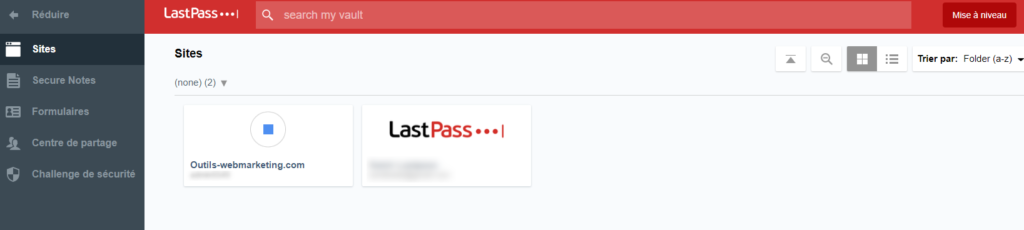
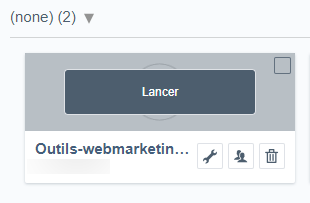
There are classic lists of your passwords first. There is more than one tab of secure notes, functionality also offered at Dashlane.
By clicking on the icon of the site that you saved in advance, we arrive on the form page with pre-filled fields. With the usernames and passwords you have specified. A simple feature for those in a hurry!
Creating secure notes with Lastpass
In addition to the classic password management features and pre-filling fields on websites, Lastpass offers the creation of secure notes.
Simply choose the type of notes (address, bank account, wifi password, credit card, driver’s license, etc …) and you can save the information related to the document
For example, by choosing a secure note type “bank account”, you can specify the name of the bank, the IBAN number, etc …
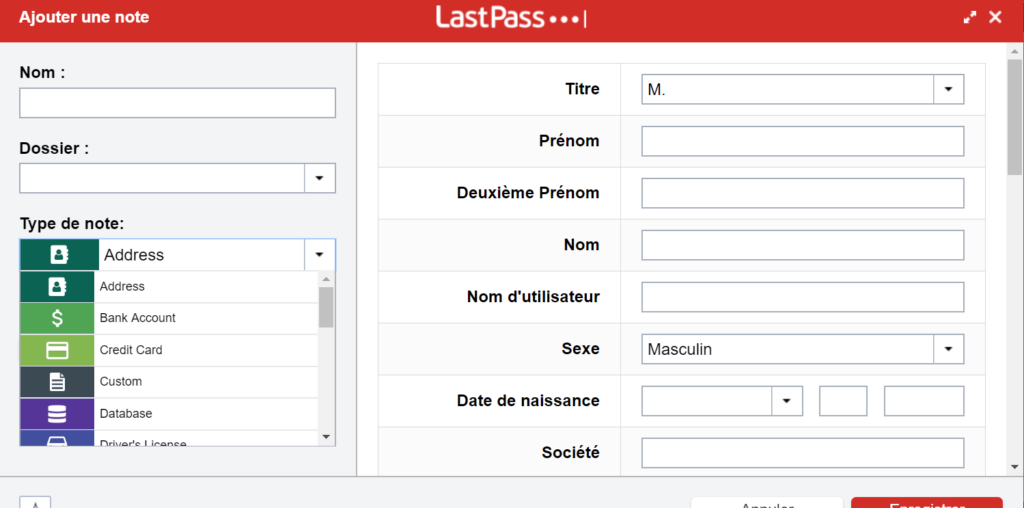
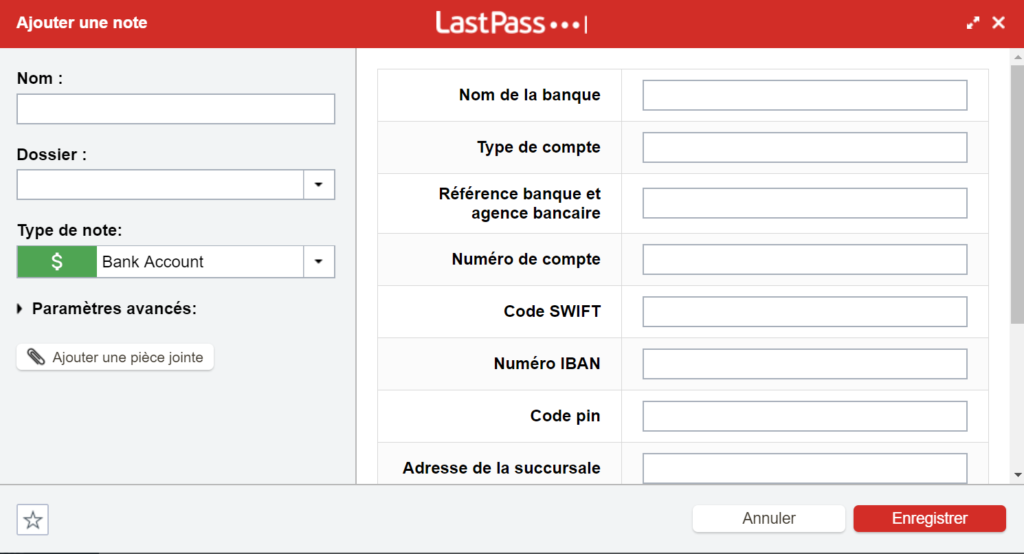
For an address, you will be able to indicate the information of a person (name, first name, address, street, city, telephones, etc …).
18 basic templates are available. Lastpass also gives the opportunity to create new ones.
Lastpass is not only a password manager, but also much more than that. It can be used as a real dashboard for all your important documents.
Gather all your important information in order to have a backup when needed: this is the biggest interest of Lastpass!
Last (pass) but not least: built-in password generator!
Already included with Dashlane that we tested last week, Lastpass also includes a function allowing you to generate a password.
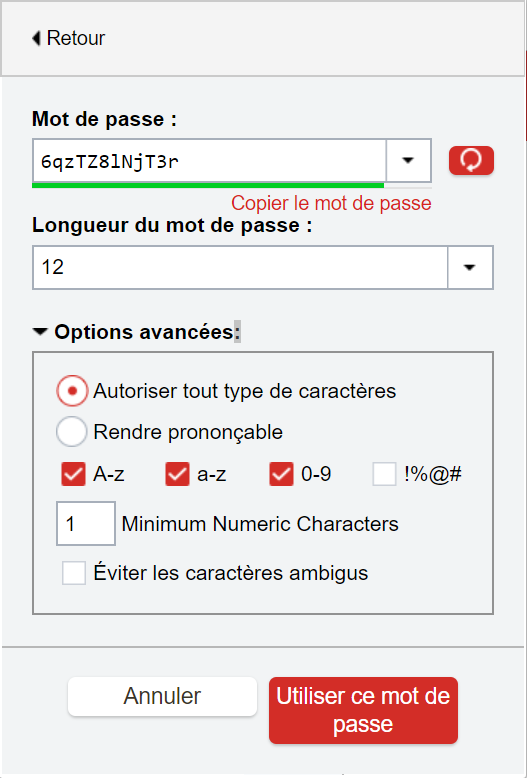
Pre-filling Forms
Last functionality, Lastpass allows to pre-fill your forms online, for example during your purchases. You will be able to register your credit cards, bank accounts, addresses, etc. Your payments on e-commerce platforms will be even more simplified! If you like to optimize your time, it’s the icing on the cake!Lastpass: also for professionals!
Finally, Lastpass offers two formulas for professionals (companies and startups) wanting to have a solution for storing their passwords and files “sensitive” effective.The formula “Teams” will allow teams to share their passwords easily and offers an intuitive dashboard. The “Enterprise” formula allows you to automate and adapt password management for your business. We unfortunately could not test this formula in our test.


